Managing Nonverbal Feedback and Meeting Reactions (hosts)
Nonverbal feedback and meeting reactions will be displayed in each participant's video panel, as well as next to their name in the participants panel. Click the Participants  button to see a full list of participants and their nonverbal feedback and meeting reactions.
button to see a full list of participants and their nonverbal feedback and meeting reactions.
In the participants list, you can view and manage feedback using these features:
- If a participant clicked on a nonverbal feedback or meeting reaction icon, you'll see that icon beside their name.
- The number above each nonverbal feedback or meeting reaction icon shows how many participants have clicked on that icon.
- If a participant clicked Raise Hand, you can lower their hand by hovering over their name and clicking Lower Hand.

- To clear all nonverbal feedback at once, click Participants
 , then
, then  , then Clear All Feedback.
, then Clear All Feedback.
- Emoji (meeting) reactions will disappear after 10 seconds, while raise hand and nonverbal feedback, such as Yes, No, Slow down, and Speed Up, will be persistent and must be manually removed by the participant or host.
Providing Nonverbal Feedback and Reactions during Meetings (participants)
To provide nonverbal feedback or reactions to the host of the meeting:
- Join a Zoom meeting as a participant.
- Click the Reactions
 button.
button.
- Choose from the following icons or click
 to choose from a full set of emojis. Click the icon again to remove it.
to choose from a full set of emojis. Click the icon again to remove it.
- Clapping Hands

- Thumbs Up

- Heart

- Tears of Joy

- Open Mouth

- Party Popper (Tada, Celebration)

- Yes

- No

- Slow Down

- Speed Up

- I'm away*

- Raise Hand / Lower Hand

The icon will appear in your video panel and next to your name in the participants list.
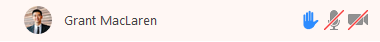
![]() button to see a full list of participants and their nonverbal feedback and meeting reactions.
button to see a full list of participants and their nonverbal feedback and meeting reactions.





